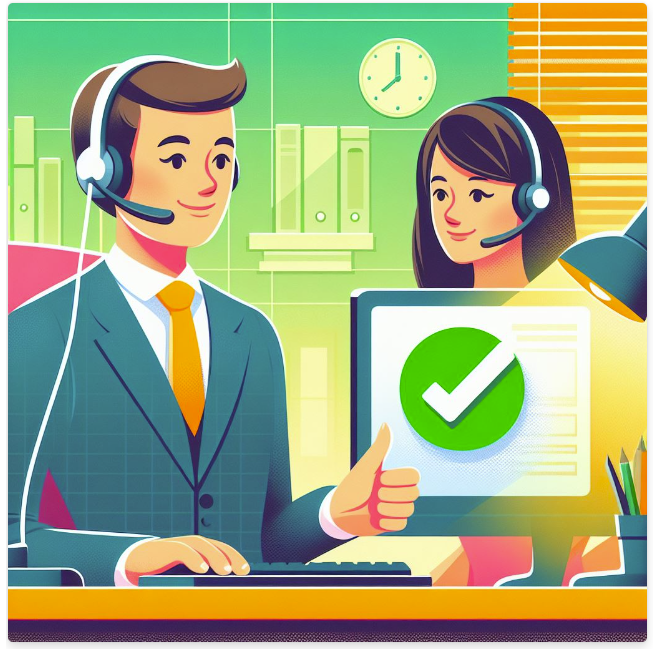
Microsoft Intune Endpoint Privilege Management (EPM) allows users in your organization to operate as standard users (without administrator rights) and perform tasks that require elevated privileges. Last week, Microsoft began rolling out “Require support approval” within Microsoft Intune, where you need to approve the request made by the user.

In this example, the user wants to install Firefox via EPM. They need to provide a business justification, which will then be visible in Microsoft Intune for the support engineer.

The user receives a notification that the request has been sent to the administrator for approval.

Within Microsoft Intune under EPM, the admin/support staff can see the user’s request listed as pending under elevation requests and can proceed to review it.

If the admin/support staff member opens the pending request, they will see an overview of the application and can choose to Approve or Deny it.

The support/admin staff member provides a reason for approving or denying the request.

The status changes to Approved (if approved).

On the user’s system, there should be a notification indicating whether the request has been approved or denied. To date, I have not received one.
If the user then reopens the setup file, in this case Firefox installer.exe, they will notice that they have administrator rights for the app and can proceed to install it.


Leave a comment